1.Edit lighttpd.conf
$sudo vim /etc/lighttpd/lighttpd.conf
1. Change
cgi.assign = (".php" => "/usr/bin/php5-cgi")
server.error-handler-404 = "/index.html"
To
cgi.assign = (".php" => "/usr/bin/php5-cgi",
".py" => "/usr/bin/python"
)
server.error-handler-404 = "/index.html"
2. Change
static-file.exclude-extensions = ( ".php", ".pl", ".fcgi")
To
static-file.exclude-extensions = ( ".php", ".pl", ".fcgi", ".py")
3. Change
index-file.names = ( "index.php", "index.html", "index.lighttpd.html" )
To
index-file.names = ( "index.php", "index.html", "index.lighttpd.html","index.py" )
4. sudo /etc/init.d/lighttpd force-reload
2. Testing CGI Script
1. In dictionary /var/www/cgi sudo vim hellopy.py print "Content-Type: text/html" print print "CGI script output " print "This is my first CGI script
" print "Hello, world!" 2. Access http://your_IP_address/cgi/hellopy.py You will see following content: This is my first CGI script Hello, world!
3. CGI script with root privileges
$ sudo visudo then add the following line at the end of file : www-data ALL=(ALL) NOPASSWD: ALL
Note: This configuration may lead to security problem. This configuration is okay for debug, but not suitable for daily use.
A better way to configure CGI script with root privileges
4. Testing CGI Script with root privileges
import os
tmp = os.popen("sudo /opt/vc/bin/vcgencmd measure_temp | grep -o '[0-9.]*'").readlines()
tmp_num=float(tmp[0])
print "Content-Type: text/html"
print "%f" %tmp_num
This CGI script will return the temperature of the CPU on the Raspberry Pi.
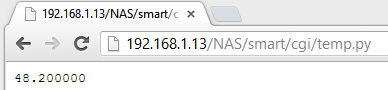
Note: vcgencmd command document